firefox -no-remote. That's all :)
20100228
Firefox over SSH/X11
I always had troubles calling firefox over ssh if the session was started from another unix-like machine. For example if call firefox in the remote shell, it starts but it is a local instance, not remote. So i found this solution to fix this issue, calling the firefox command with "no-remote" option:
20100214
Kill a process with ease in Opensolaris
Opensolaris has a nice command to kill process by name:
pkill. So if you know the process name like firefox-bin it's easy to kill it running pkill firefox-bin. If you don't know the name of the process follow these steps:ps -ef | grep -i proc_name_to_look_forkill -9 PID_Of_process_found
20100202
Nimbus theme with Gnome in GNU/Linux
I was looking for a good theme for Gnome on my gnu/linux distro and opensolaris theme called Nimbus is really cool as you can see.
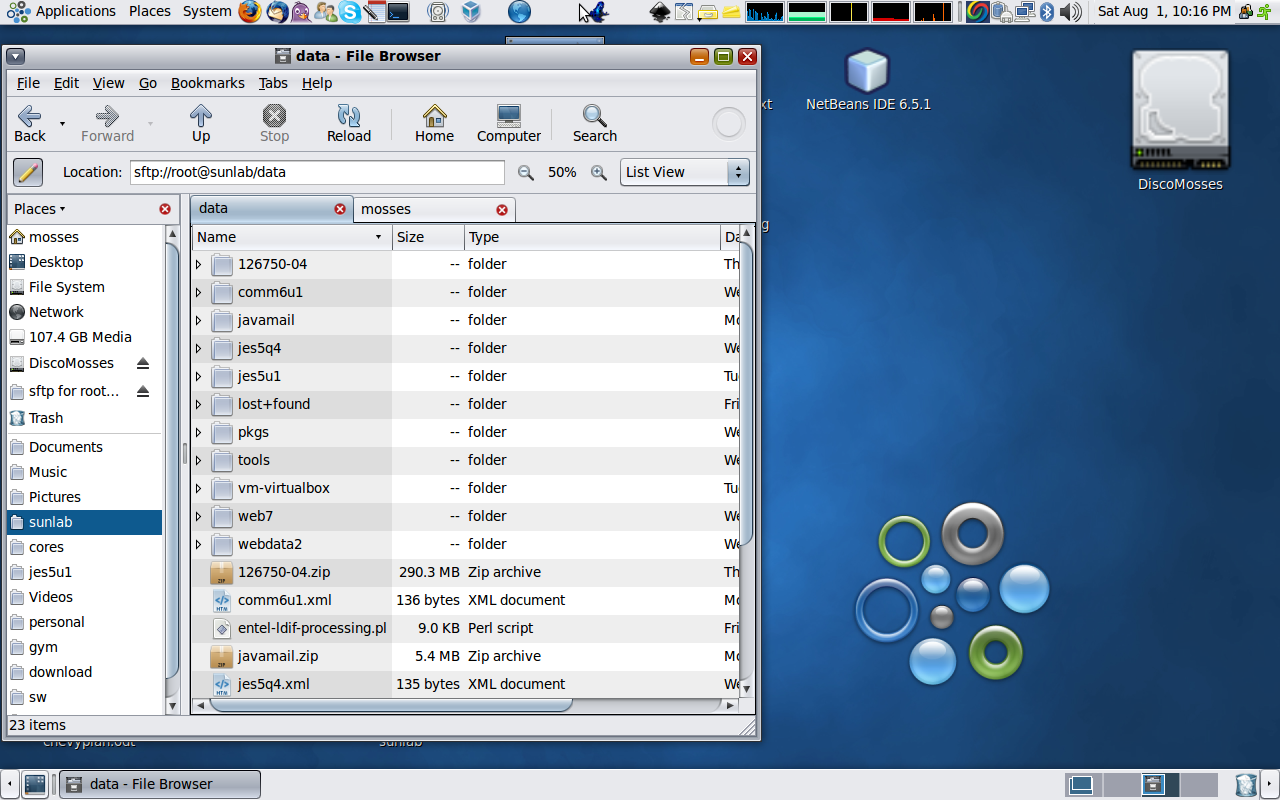
To install this theme it i followed these steps:
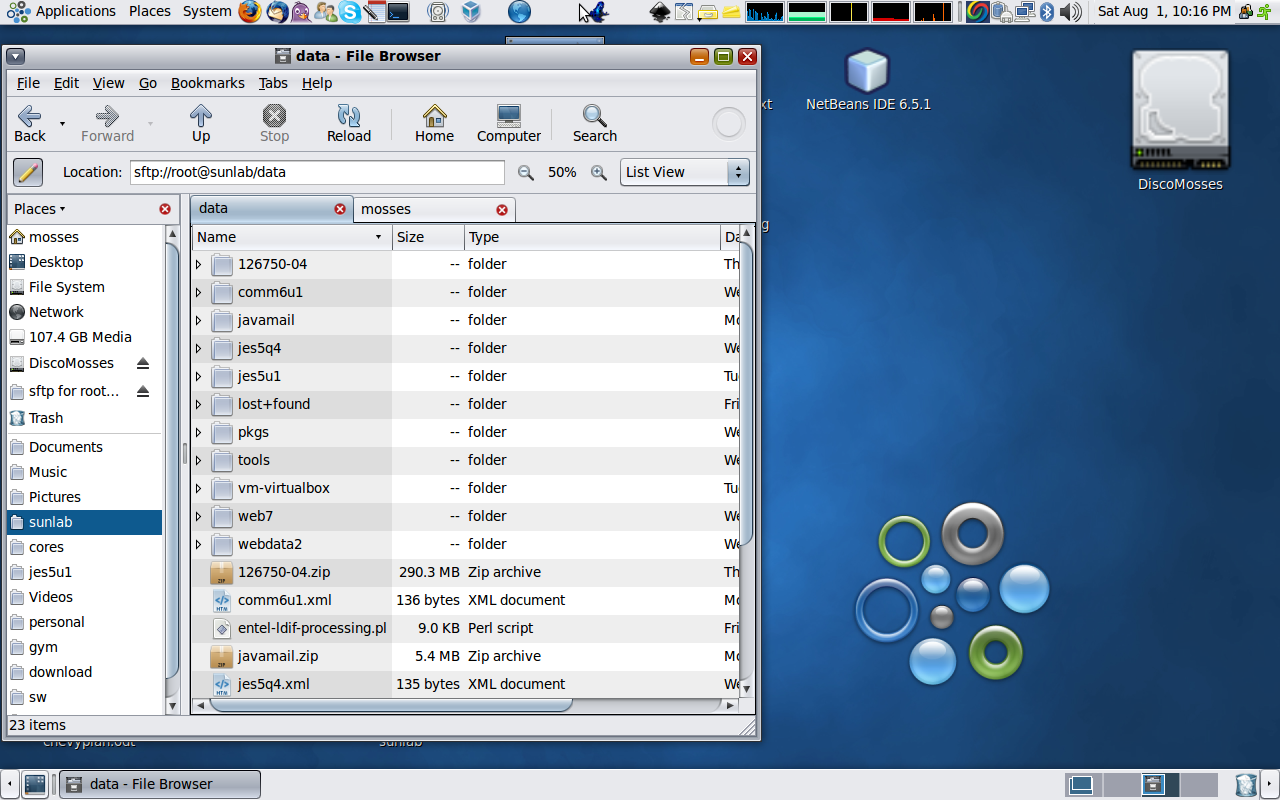
To install this theme it i followed these steps:
- Open a terminal and get the latest nimbus theme and extract it:
wget http://dlc.sun.com/osol/jds/downloads/extras/nimbus/nimbus-0.1.4.tar.bz2. So this url contains all versions of this theme. To extract:tar -jxvf nimbus-0.1.4.tar.bz2 - After package extraction enter in the extracted directory and it should be possible to run:
./configure --prefix=/usr. I've used the prefix /usr because my themes dir is in /usr/share and not in /usr/local/share. Check where is your themes directory before run configure and then set the right prefix! - Run
makeandmake installas privileged user. - Go to the appearance settings in Gnome and you should be able to find the Nimbus theme with its variants.
Subscribe to:
Posts (Atom)