texexec --pdfarrange --result all.pdf file1.pdf file2.pdf file3.pdftexexec --pdfarrange --result all.pdf `ls *.pdf`enjoy!
texexec --pdfarrange --result all.pdf file1.pdf file2.pdf file3.pdftexexec --pdfarrange --result all.pdf `ls *.pdf`Could not update ICEauthority file /.ICEauthorityThere is a problem with the configuration server. (/usr/lib/gconf-sanity-check-2 exited with status 256)pfexec usermod -d /var/lib/gdm gdmpfexec rm /usr/lib/xorg/modules/extensions/GLpfexec ln -s ../../../../../var/run/opengl/server/ /usr/lib/xorg/modules/extensions/GLpfexec svcadm restart gdmfirefox -no-remote. That's all :)
pkill. So if you know the process name like firefox-bin it's easy to kill it running pkill firefox-bin. If you don't know the name of the process follow these steps:ps -ef | grep -i proc_name_to_look_forkill -9 PID_Of_process_found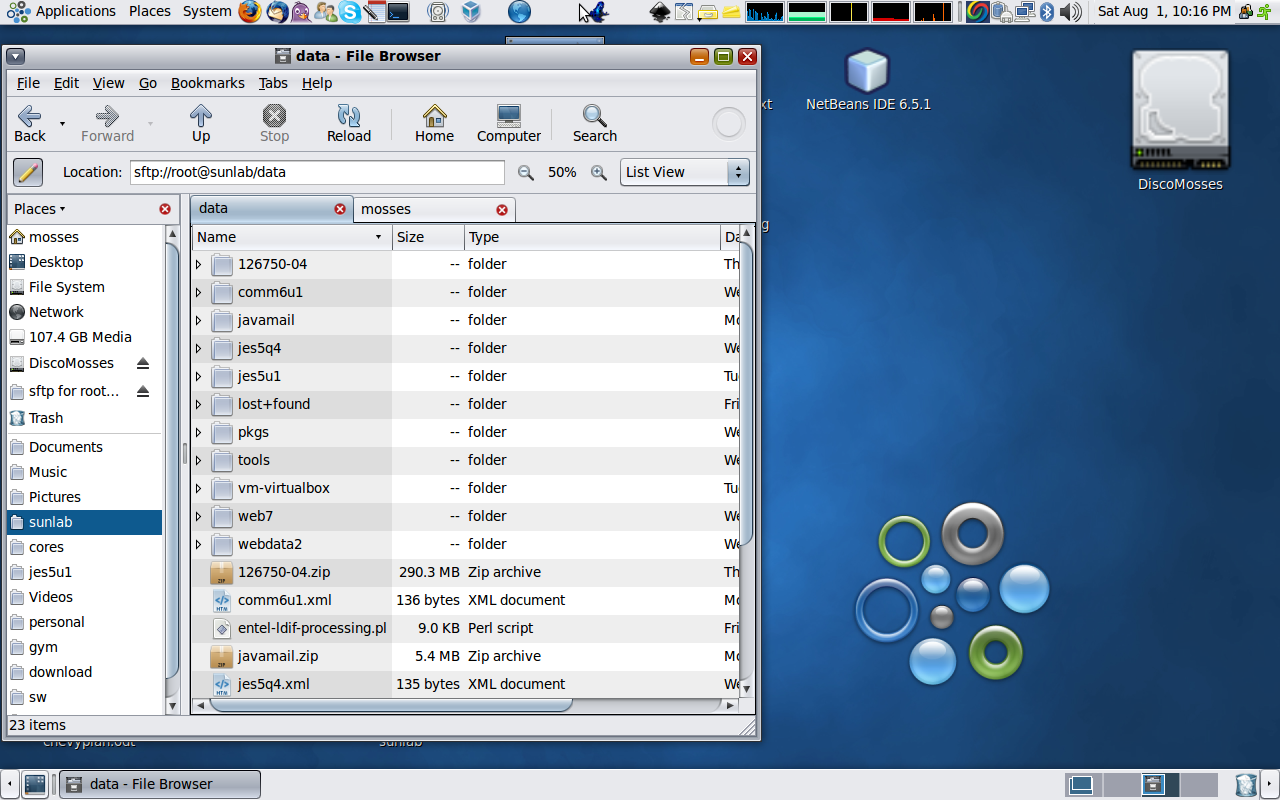
wget http://dlc.sun.com/osol/jds/downloads/extras/nimbus/nimbus-0.1.4.tar.bz2. So this url contains all versions of this theme. To extract: tar -jxvf nimbus-0.1.4.tar.bz2./configure --prefix=/usr. I've used the prefix /usr because my themes dir is in /usr/share and not in /usr/local/share. Check where is your themes directory before run configure and then set the right prefix!make and make install as privileged user.
marco@IbmSolaris:~$ svcs -l hal
fmri svc:/system/hal:default
nome Hardware Abstraction Layer daemon
abilitato vero
stato online
next_state none
state_time 05 gennaio 2010 1:11:51 CET
logfile /var/svc/log/system-hal:default.log
programma di riavviosvc:/system/svc/restarter:
default contract_id 62
dependency require_all/none svc:/system/filesystem/local (online)
dependency require_all/none svc:/system/device/local (online)
dependency require_all/none svc:/system/dbus (online)
marco@IbmSolaris:~$ svcs -x hal
svc:/system/hal:default (Hardware Abstraction Layer daemon)
Stato: online da 05 gennaio 2010 1:11:51 CET
Vedere: hal(1M
Vedere: /var/svc/log/system-hal:default.log
Impatto: nessuno.
marco@IbmSolaris:~$ svcs -d hal
STATE STIME FMRI
online gen_05 svc:/system/device/local:default
online gen_05 svc:/system/filesystem/local:default
online gen_05 svc:/system/dbus:default
marco@IbmSolaris:~$ svcs -D hal
STATE STIME FMRI
disabled gen_05 svc:/network/device-discovery/printers:snmp
online gen_05 svc:/system/filesystem/rmvolmgr:default
online gen_05 svc:/application/graphical-login/gdm:default
svcs -? or see man page.marco@IbmSolaris:~$ svcadm restart apache2Notice that for both commands it is possible to pass the name of the service in different name forms according to the service's FMRI (Fault Managed Resource Identifier).
readline: warning turning off output flushingmarco@IbmSolaris:~$ ls -lL /dev/ptmx crw-rw-rw- 1 root sys 11, 8 2010-01-26 15:31 /dev/ptmxman pty for more.